Carding: Shop for free. parameter buy anything free.
Hope everybody is well. Today I am coming up with a new tutorial 6. With this tutorial you will be able to shop for free from any weak website.
I wanted to come up with an advanced tutorial but this is the last post. So I tried to go with a carding related tutorial.
Not all websites will work, only those websites that reflect value are likely to work.
Whatever it takes:
1. PC
2. Burp Suite (Configure the browser by looking at the previous post)
3. Internet connection
4.
Patience 5. And a little knowledge about this. If you do not follow the previous posts, you will not understand this tutorial.
Special Note I warn everyone that it is illegal so try at your own risk. It is better to use VPN.
Steps
: 1. First open the Burp Suite.
2. Open your target website. I have selected an Indian website.
3. Now add any item or product to the cart. Start working from now.
4. If everything is OK, first intercept on Burp Suite. Then enter the cart page and click on Proceed to checkout.
5. Now you can see the response in Burp Suite. Now find the original price.
6. When you find the price, edit it as you wish (the price you want to pay). Then select and Mouse right click> Do intercet> Response this request.
6. Click on Forward. Now you will see the selected response.
6. Enter the original price in the search box below the burp suite and find and edit all the original price responses as you see fit and give the price as you wish. I have given the price 1 rupees.
9. Now click on Forward. If everything is OK, you will enter the check-out page.
10. Now fill in all the information and select the payment option of your choice and intercept on. Then click Proceed to pay.
11. Enter Burp and see the response. Here is the real work. Find the original price in the search box again as before and edit all the original prices you get in the response. Then click forward.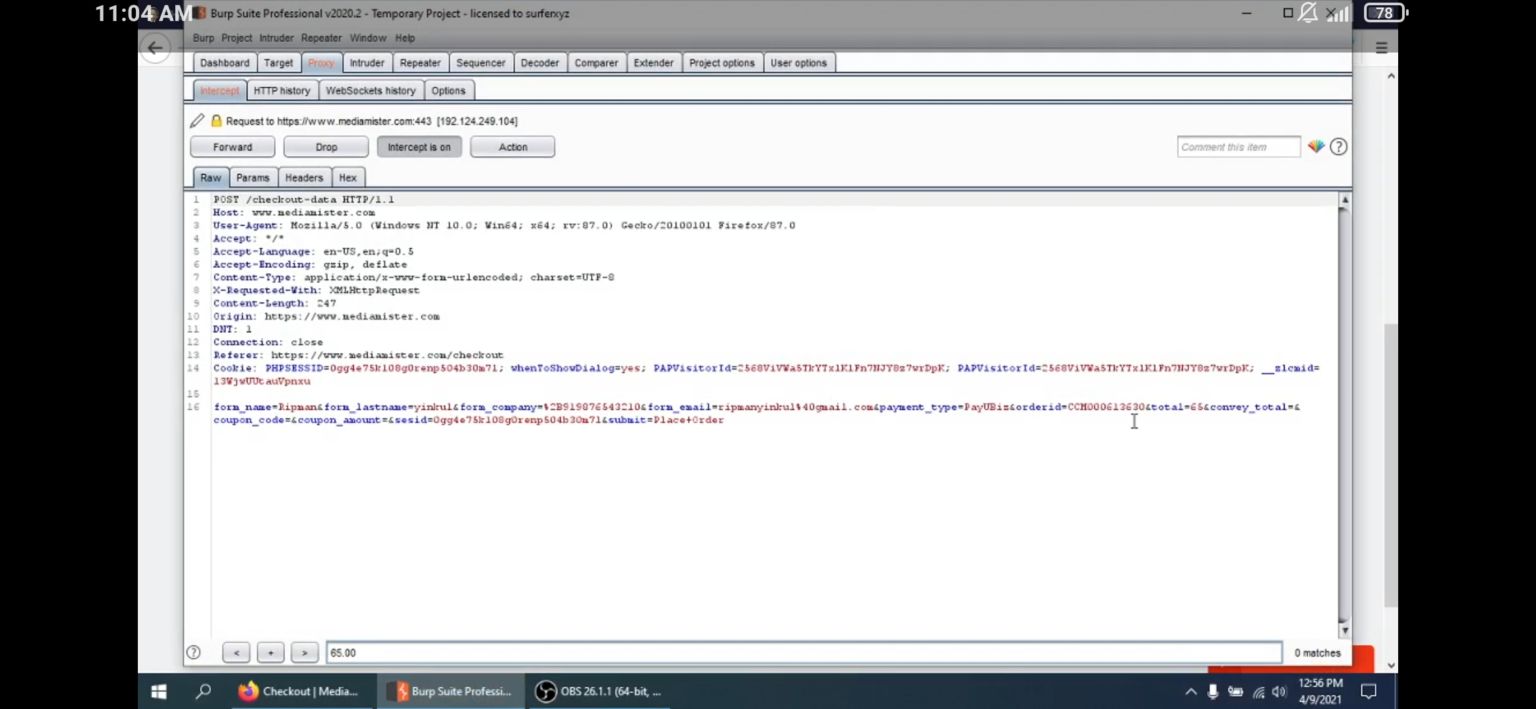
12. Keep an eye on Burp's search to see if the original price shows up in subsequent responses.
13. If so, you can edit and give the price as you wish. And keep forwarding.
14. If you do it correctly, you will get success message. And you will reach the main payment page and now you can see exactly how much money you have to pay. Here it is doing price show again so you have to edit again.
Labels: Hacking


0 Comments:
Post a Comment
Subscribe to Post Comments [Atom]
<< Home