Everyone will greet me. I hope you are all well by the grace of God. I'm fine too. So friends, I have brought to you an app through which you can increase as many followers as you want on your ID. So let's get started.
Facebook is the largest social media website in the world. It is difficult to find people who use the internet but do not have a Facebook account.
We more or less all use Facebook. And everyone tries to present our virtual life in a different way. And I do nothing for him! How to increase fans, followers or try to arrange your Facebook profile a little differently. You must have heard of Facebook Auto Follower!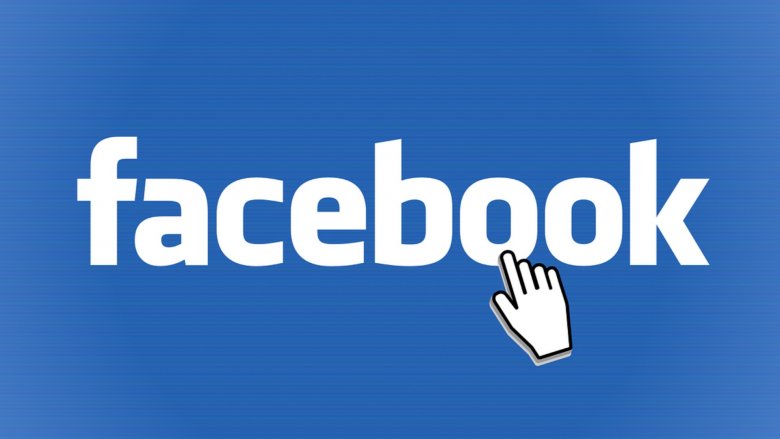
And to get these little Facebook Auto Like, Facebook Auto Friend Request, Facebook Auto Comment, Facebook Page Auto Like or Auto Follower, many people hand over their independent Facebook ID to a third party website.
But today I will teach you how to get unlimited followers on your Facebook profile. However, it is not in any unsafe way!
So if you want to get followers on your ID, you must have a Facebook fake ID and an app. The name of the app is Raje Liker. App
link: Download link
So once the app is downloaded, you must log in with a fake Facebook ID.
When you open the app first, it will look like this: We will simply click on Facebook. Then it will look like this, we will login here with our fake ID. Then if you want the referral code you can give me. My referral code is 719. You can skip if you don't want to. Then go to your Facebook and click on the three dots. Copy the link from here. Then you will come to this app. Paste the copied link here. Then click on Check Link.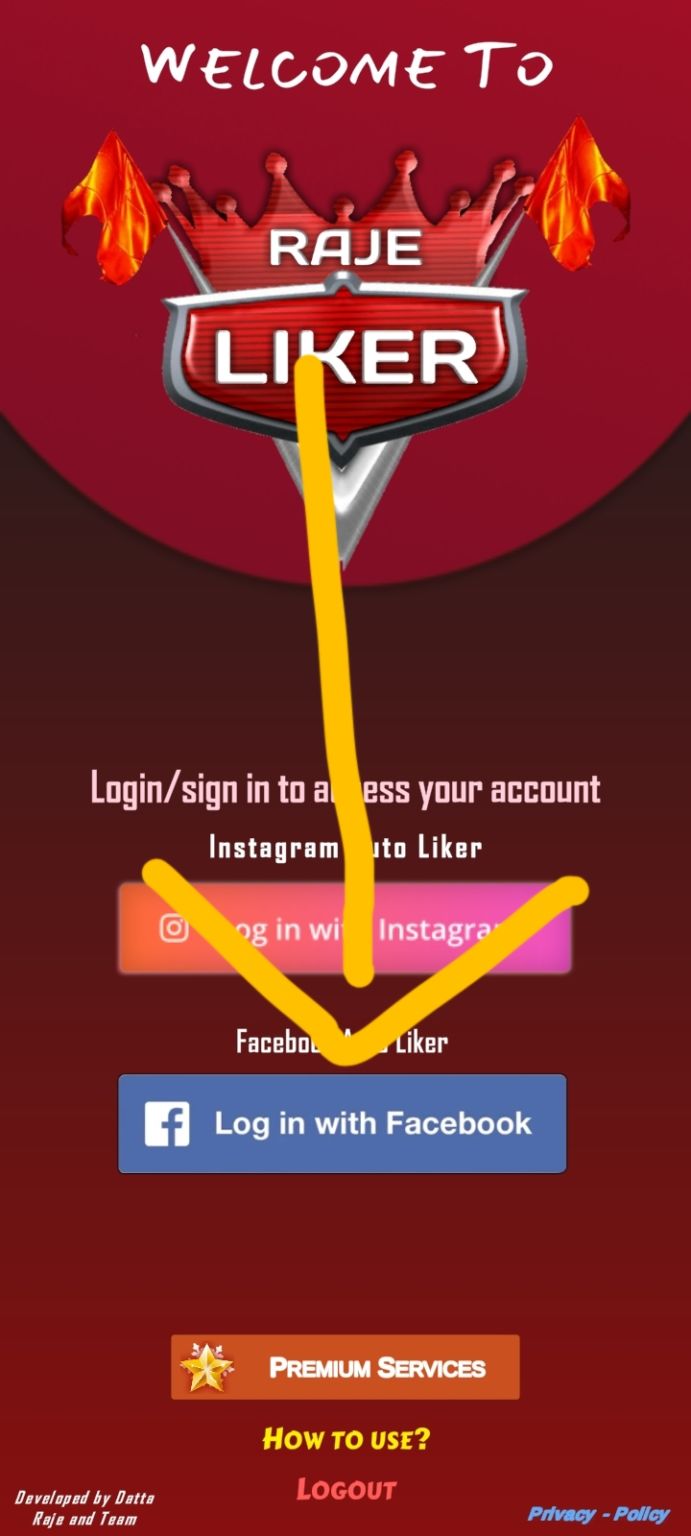

One more thing, this app will give you 10 credits first. With these 10 credits you can take 10 followers. And if you want to increase the credit, you have to refer. The more referrals you have, the more followers you can get. No harm in ID.
That's all for today. I hope you understand. Let me know if there is any mistake. And let me know in the comments how it is.
Labels: Facebook tricks


0 Comments:
Post a Comment
Subscribe to Post Comments [Atom]
<< Home