Passport registration vaccine card download process for protection!
The Corona epidemic has been raging around the world for almost two years. As a result, public life is under threat. Vaccines have already been invented by medical scientists around the world to eradicate the corona epidemic. So now every country is trying to protect itself from the Corona epidemic by getting vaccinated. So this step has been taken in our country at present. The performance of which is being done in the registration system with the help of a site or app called Suraksha. So there is a separate registration system for ordinary citizens living in the country as well as for those going abroad or those who are abroad.
Here ordinary citizens living in the country have to register through National ID card. And those who are going abroad or abroad, they have to register through passport. After registration, the vaccine card has to be collected or downloaded. With which you have to go to the vaccination center and show the officers on duty there and get the vaccine.
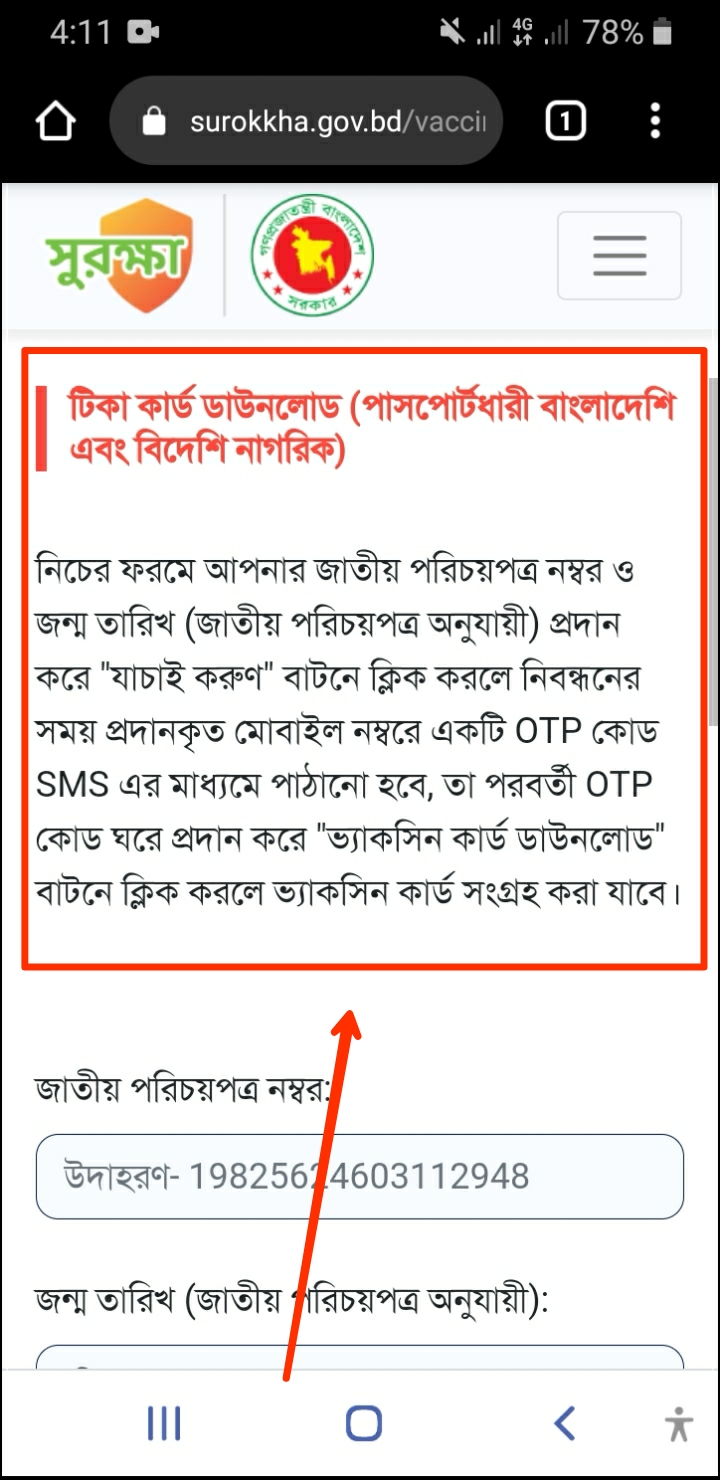
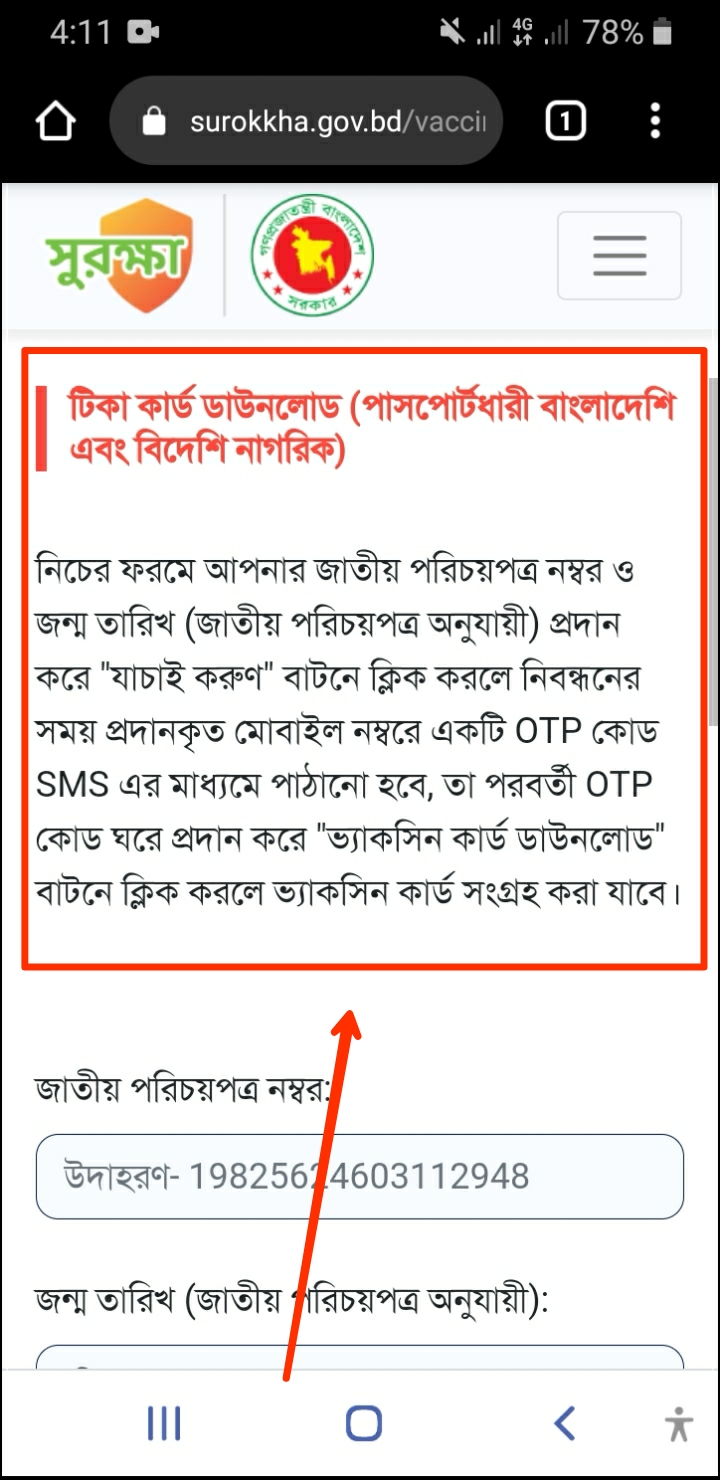
So the security site or app has been developed in such a way. As a result, those who have registered with the National ID card can download the vaccine card. They can be done easily. But those who have registered with the passport can not find the option to download. Because you will understand when you see the screenshot above. See "Download Vaccine Card Download (Bangladeshi and Foreign Citizens with Passport)". But there is no option with passport. Essential options are here. But they have developed or kept options in a way that there is no way to understand in general.
So for those who have problems with this issue, my today's tutorial is to solve the problem.
So first you go to any browser and enter the site www.surokkha.gov.bd or enter the security app. After that click on the three dot option like in the screenshot above and click on the text “Vaccine Card”.
After clicking on the vaccine card, it will look like the screenshot above. Here you can click on the text “Bangladeshi and foreign nationals with passports” in the back box next to “Vaccine Card Download”.
After clicking, it will look like the screenshot above. This time type the number of the passport number with which you registered in the Passport Number box. Then select your date of birth according to the passport, look at the verification code, type in the box below and click on the Verify button.
After clicking on the Verify button, it will look like the screenshot above. Here an OTP code will be sent to the mobile number that you gave at the time of registration. Type that code here and click on Verify Status.


After clicking on Verify Status, a button called Download Vaccine Card will appear as shown in the screenshot above. Download your desired vaccine card by clicking this button.


Labels: Corona Virus Updates

0 Comments:
Post a Comment
Subscribe to Post Comments [Atom]
<< Home