Automatic data will be turned off immediately after lock Take a look at two more bonus posts
Hello friends this is my first original post to add two more posts as a bonus post I have never done such a post before I don't even know if such a post has been made on Trikbd before
Xiaomi, Redmi, Poco, MIUI, whatever we call them, the same brand means Xiaomi. EX. Suppose my nickname is Rocky, certificate name is Saeed Al Mumin, grandfather calls me fondly, grandfather calls me, friends call me Saeed. Even though I am one now, all my names are known in different places
Similarly, Xiaomi Company 7 Anyway, let's go to the main discussion without blabbering on
01 trick: -Automatic data of 6
First go to the security option of the mobile, then click on the battery option,
Click at the top, then it will look like this,
Click there to write the mobile data, then it will look like the picture above then select any one then the automatic data will be turned off.
02 tricks: -cache
Clear cache text means that all apps will be closed as soon as the device is turned off. That means you don't have to remove the app anymore. You can try this too. Set the time to 5 minutes, then suddenly the mobile is off, then your app will not be closed.
Labels: Technology Updates
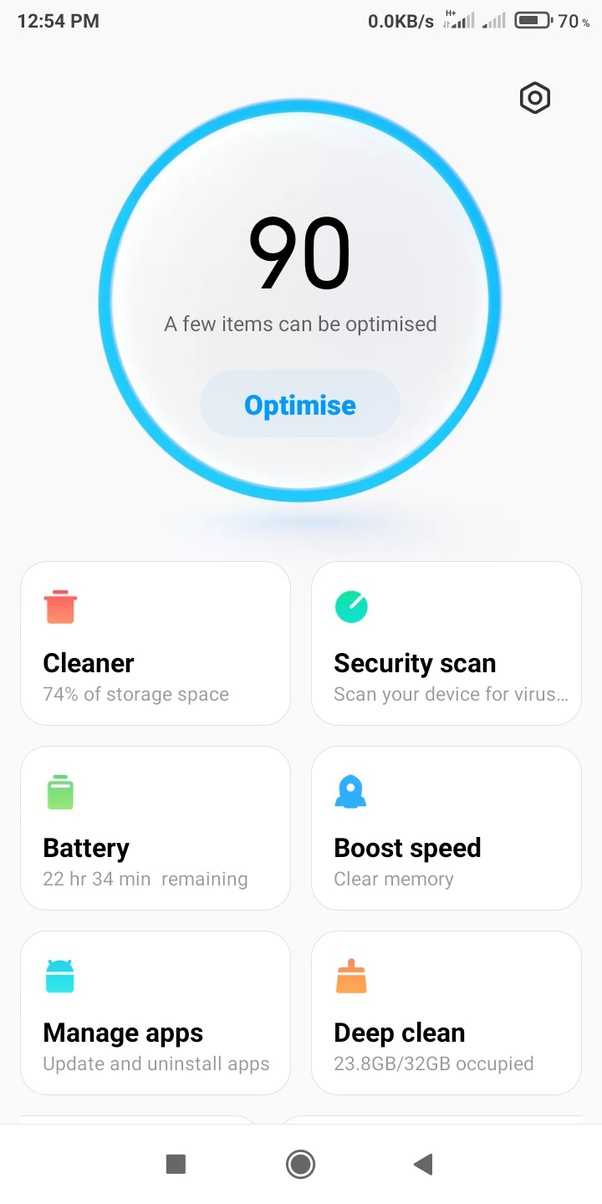
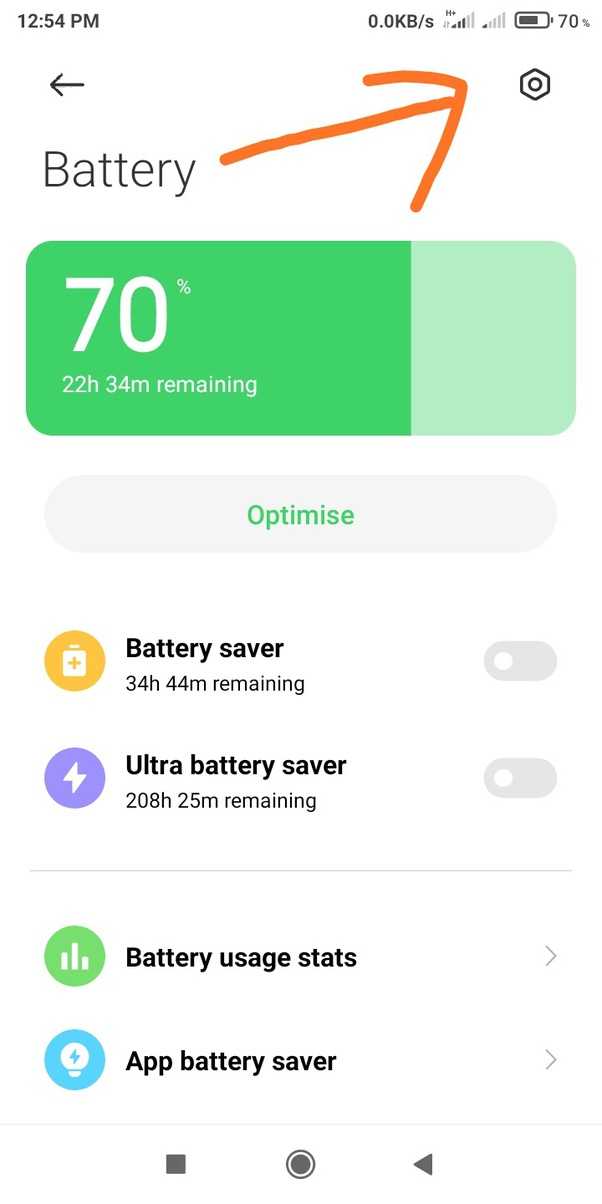
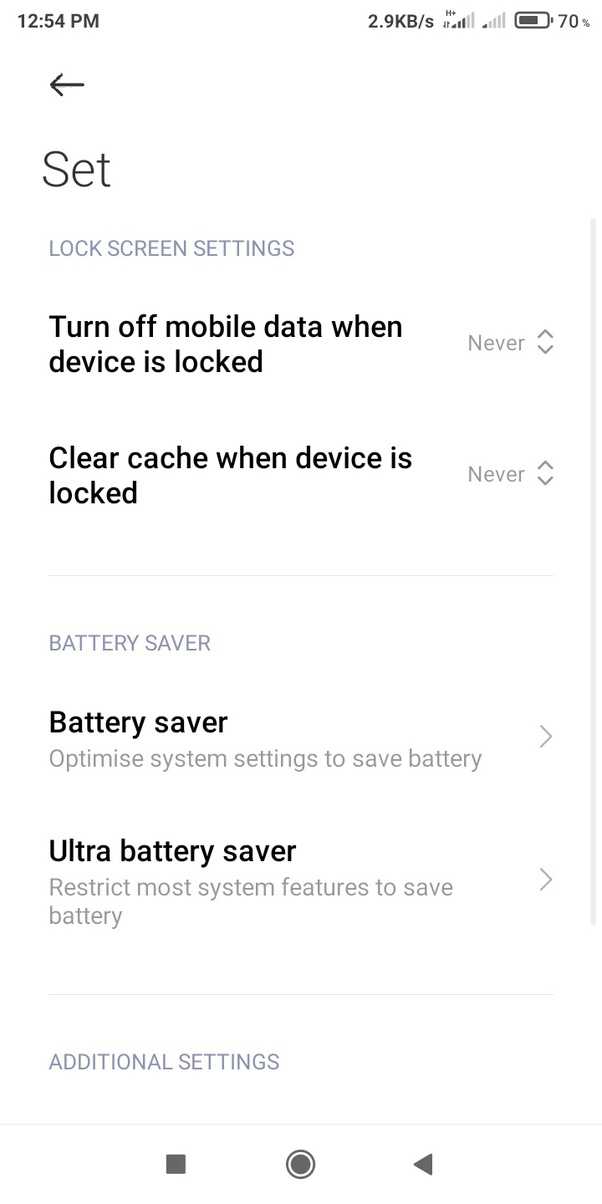
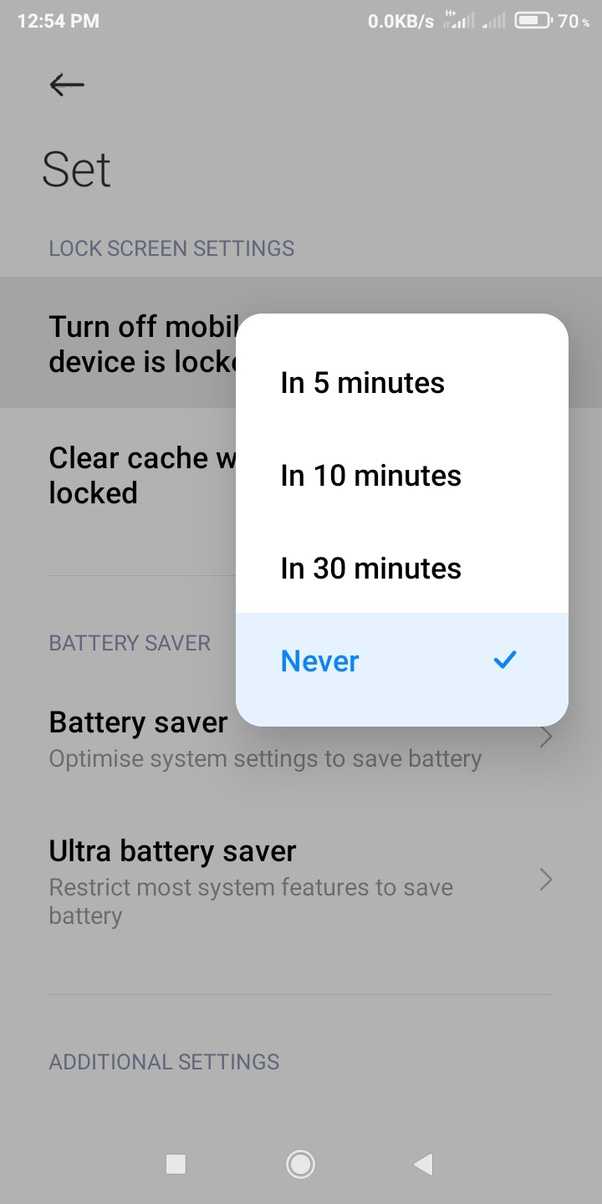


0 Comments:
Post a Comment
Subscribe to Post Comments [Atom]
<< Home