How To Use NordVpn Premium For Free (Only For Android Users 🔥)

What is NordVpn?
NordVpn is one of the best premium VPNs in the world. Which received the award for Best VPN in 2019.
Since premium things have to be used with a subscription at a cost of money. But today I will show you how to use it for free
How to use NordVpn Premium on your mobile for free
All you need to use NordVpn on Android for free is Nordvpn's Old App and Nord Vpn Premium Accounts. And you have to turn off Auto Update from Playstore because if Auto Update is not turned off, the old version of NordVpn will be updated.
Authentication can not be bypassed in the new app, but if you use the old app, there will be no more problems.
Premium accounts of Nord Vpn
If you give Nord Vpn's Premium Accounts here, the post will be played twelve times because you have to update the list a lot. That's why I have given many accounts on separate pages and I will try to update them regularly.
[Get NordVpn Premium Accounts] Click the button to go to the Premium Accounts page and collect the accounts
But I also need your help, which accounts do not work a little Telegram Or if you inform me through any other means, I will remove and update.
How to turn off auto update of app from playstore
Before downloading the Old Version of NordVpn, we must turn off the Auto Update of Playstore. Either downloading the old version will not be profitable, the app will be auto-updated.
First go to Play Store and click on your Gmail profile picture and then click on Setting option
Then, click the Network preferences> Auto-update Apps option
Then select the Don't Auto Update app and click the Done button
Download the Old Version of Nord Vpn
For you, I have uploaded the old version of NordVpn to Google Drive. Just this [Download] Click on the button to download. The new version of Nord Vpn now has Authentication problem, so you need to use the old version to bypass Authentication.
After downloading, login with a premium account, connect to any server and keep using
[ Note: ] Do not change the account password, although you will be asked to change the password, you can skip by clicking the cross ( x ) button above . And don't forget to update the
app, if you update the app, you will eat bamboo, no account will work.
NordVpn Server Connection Troubleshooting
It is often seen that NordVpn does not connect to any server or it takes a long time to connect. This is when many people use one account at a time.
In that case, you must first go to your NordVpn settings and log out of the account.
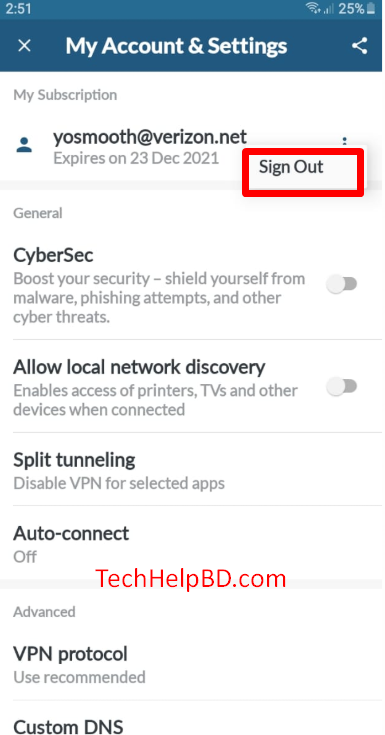
Labels: Tool

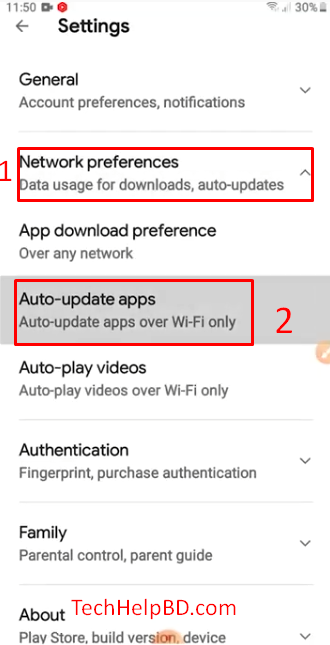
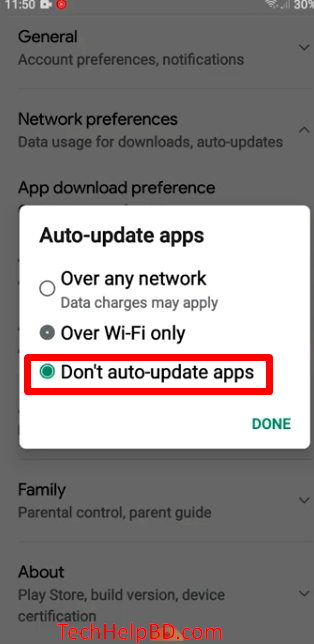

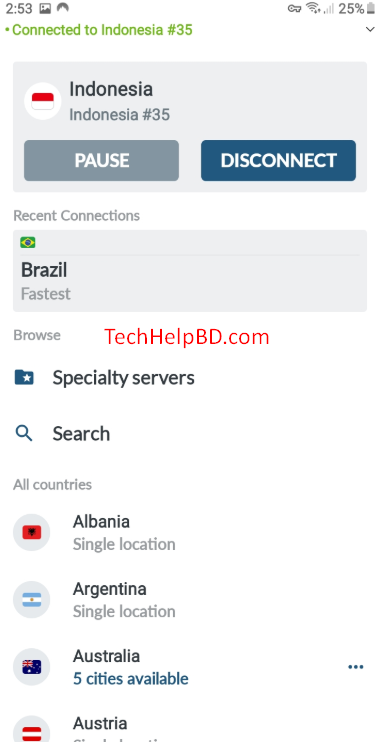



0 Comments:
Post a Comment
Subscribe to Post Comments [Atom]
<< Home