How to set up Zoho Mail? Get free business mail
Today I will show you how to create a business mail for free. So let's get started.
Business email is a must have, for any Affiliate, promoting any program. If you are a professional. You need to remember that you are a professional, you can't use Gmail or Hotmail like the public, you need to use custom domain email. This will not only increase your professionalism but also increase your trust and confidence in the customer. Again, you may not be a professional, but you can use a custom email address with your own domain name.
Now to use a custom domain email address you need to have two things, a domain name and an email hosting account! Many companies also offer free email hosting along with web hosting, many companies sell dedicated email hosting. Google also has a paid service for opening email addresses in custom domains, but it's a little expensive.
Zoho Mail seems to me the best for free email hosting. They are free for life which is enough for personal use. You can create up to 5 mails in a free account and you will get 5 GB of free storage in each account. 5 GB is a great place for personal email if you do not send or receive large files using email. But yes, if your team has a lot of members and more storage is required, then you have to buy a premium plan with money.
So let's get started. First of all, create an account with name, email or mobile number and password from the link below.
https://mail.zoho.com/signup
Once the account is done, click Try now as below
After clicking Try Now, this page will actually add your domain by clicking Add Now.
Give everything just right
Enter your domain name then click Add.
Once added, the Ever domain needs to be verified. Go to the company from which you are buying the domain and add it.
Labels: Tech News
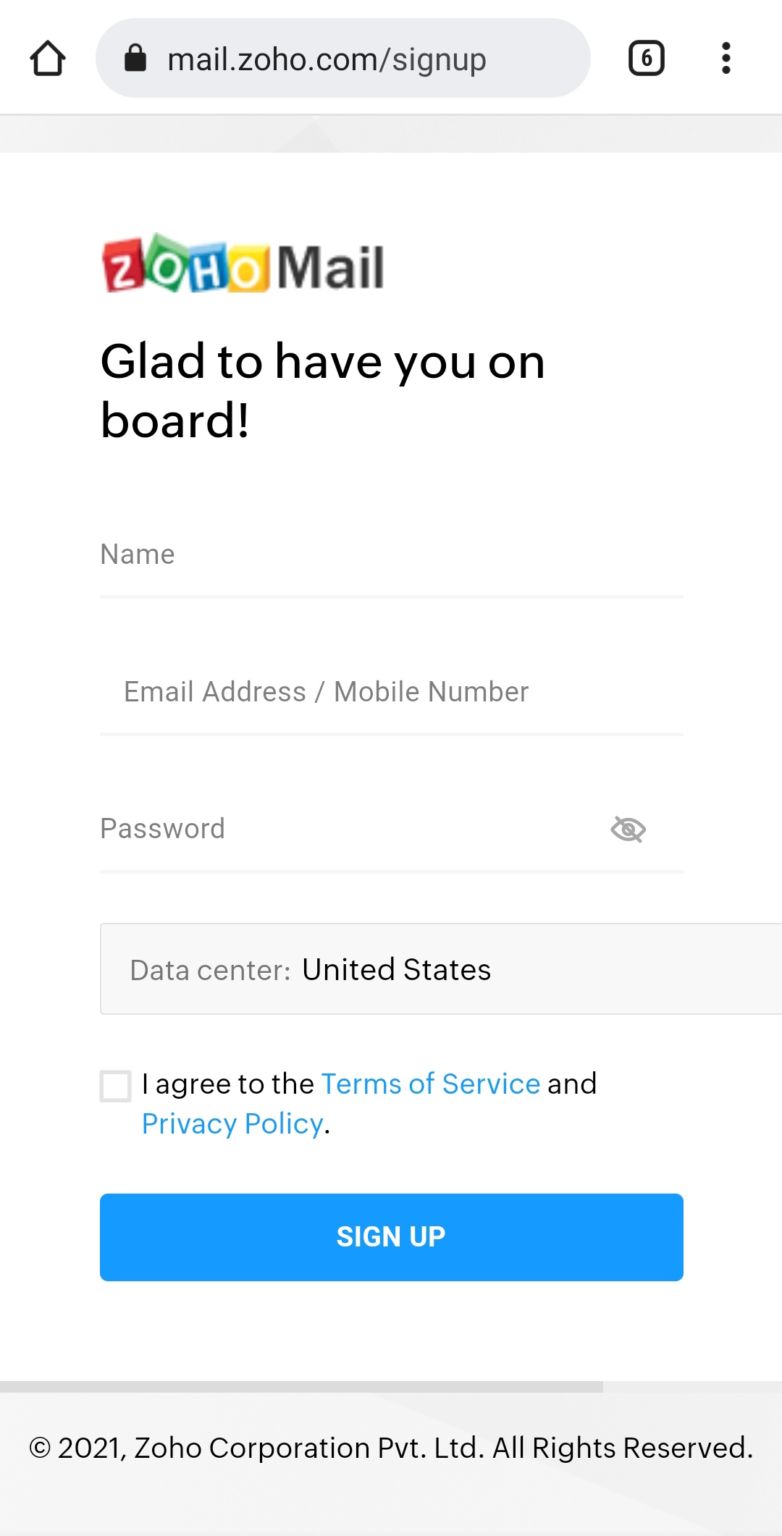

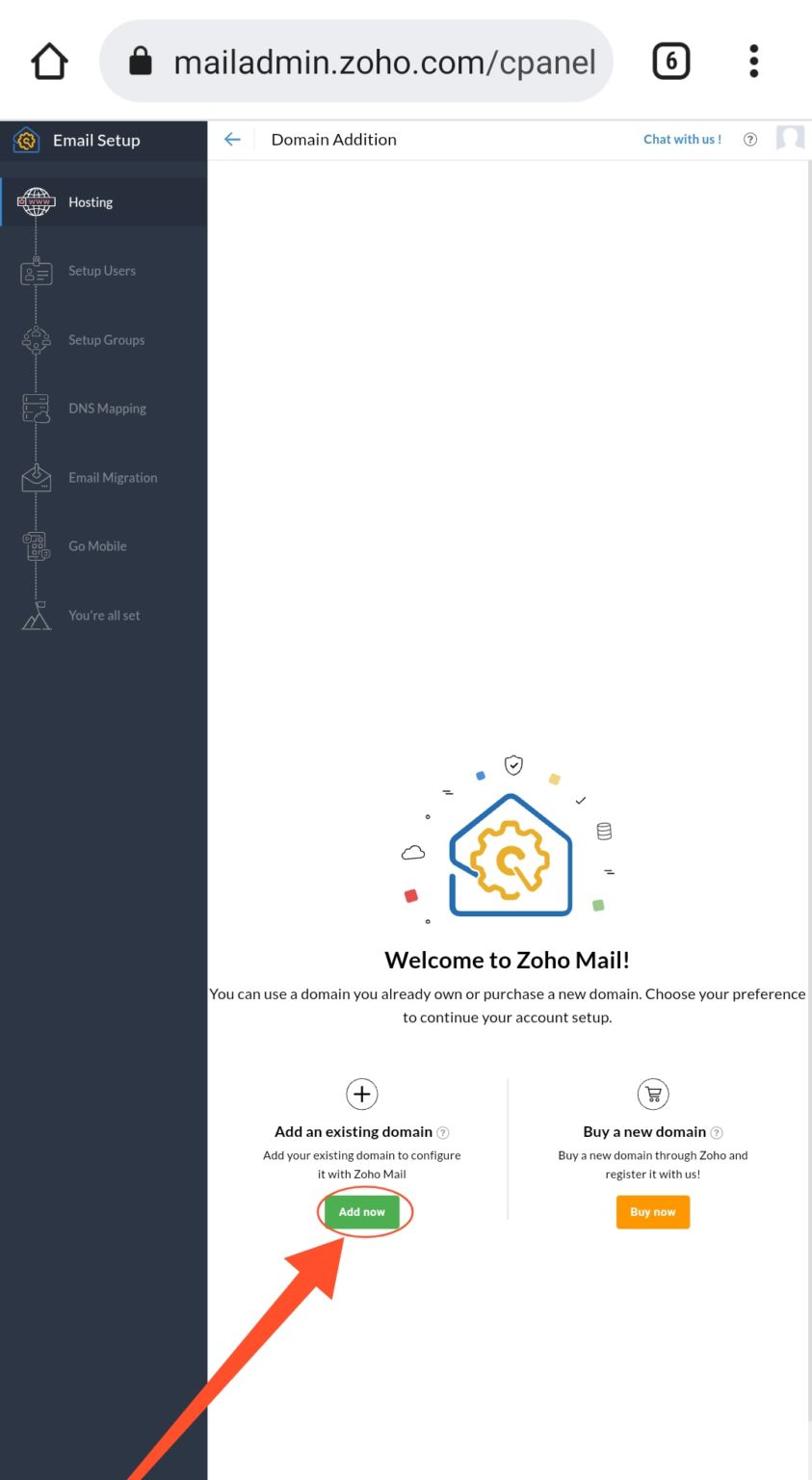

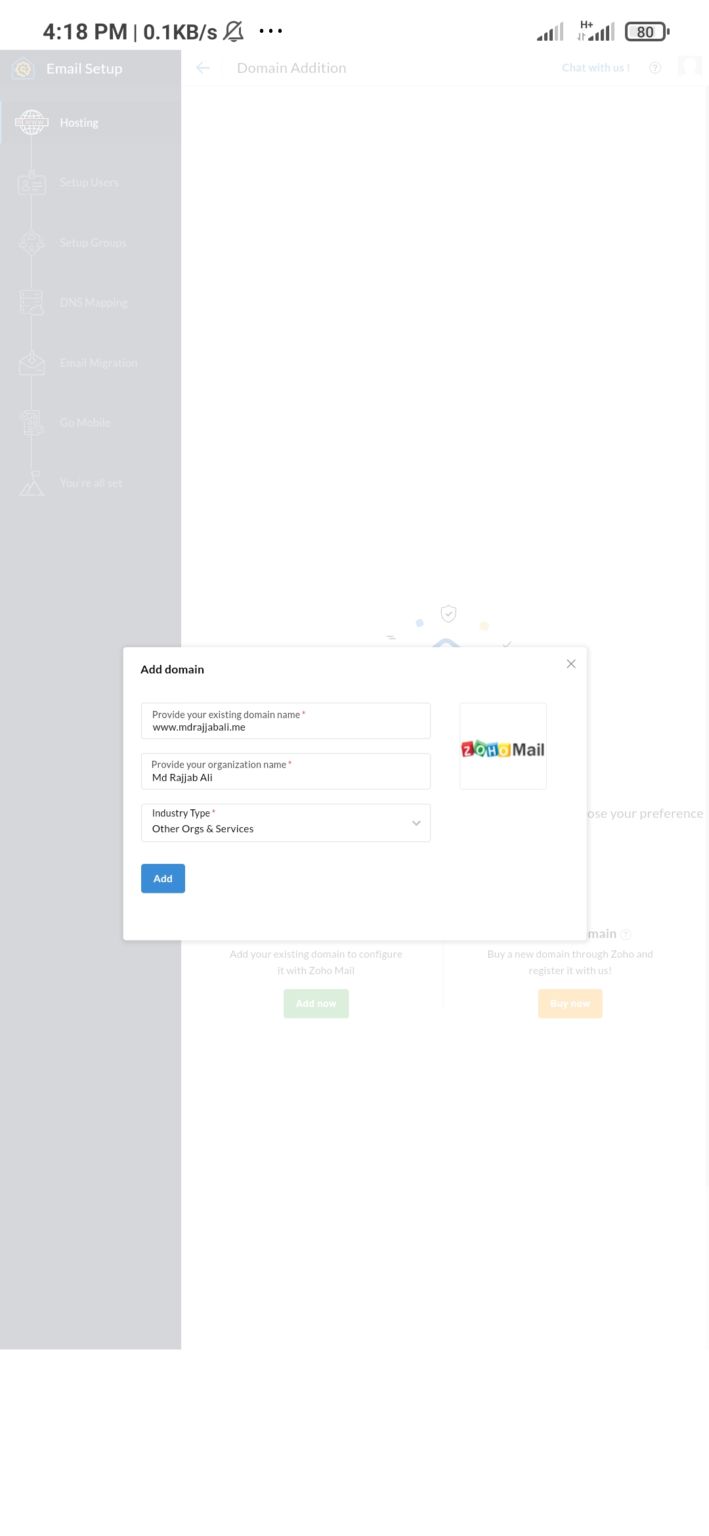

0 Comments:
Post a Comment
Subscribe to Post Comments [Atom]
<< Home